What is Number Porting in South Africa?
Number porting is the process that allows mobile phone users to switch from one network provider to another—without losing their mobile number. Introduced to empower consumer choice, this feature is regulated by the Independent Communications Authority of South Africa (ICASA), ensuring that users can retain their identity regardless of which network they use.
Thanks to this system, you don’t need to notify your contacts of a new number whenever you change service providers. It's a simple yet powerful way to improve your connectivity, save money, and find better customer service.
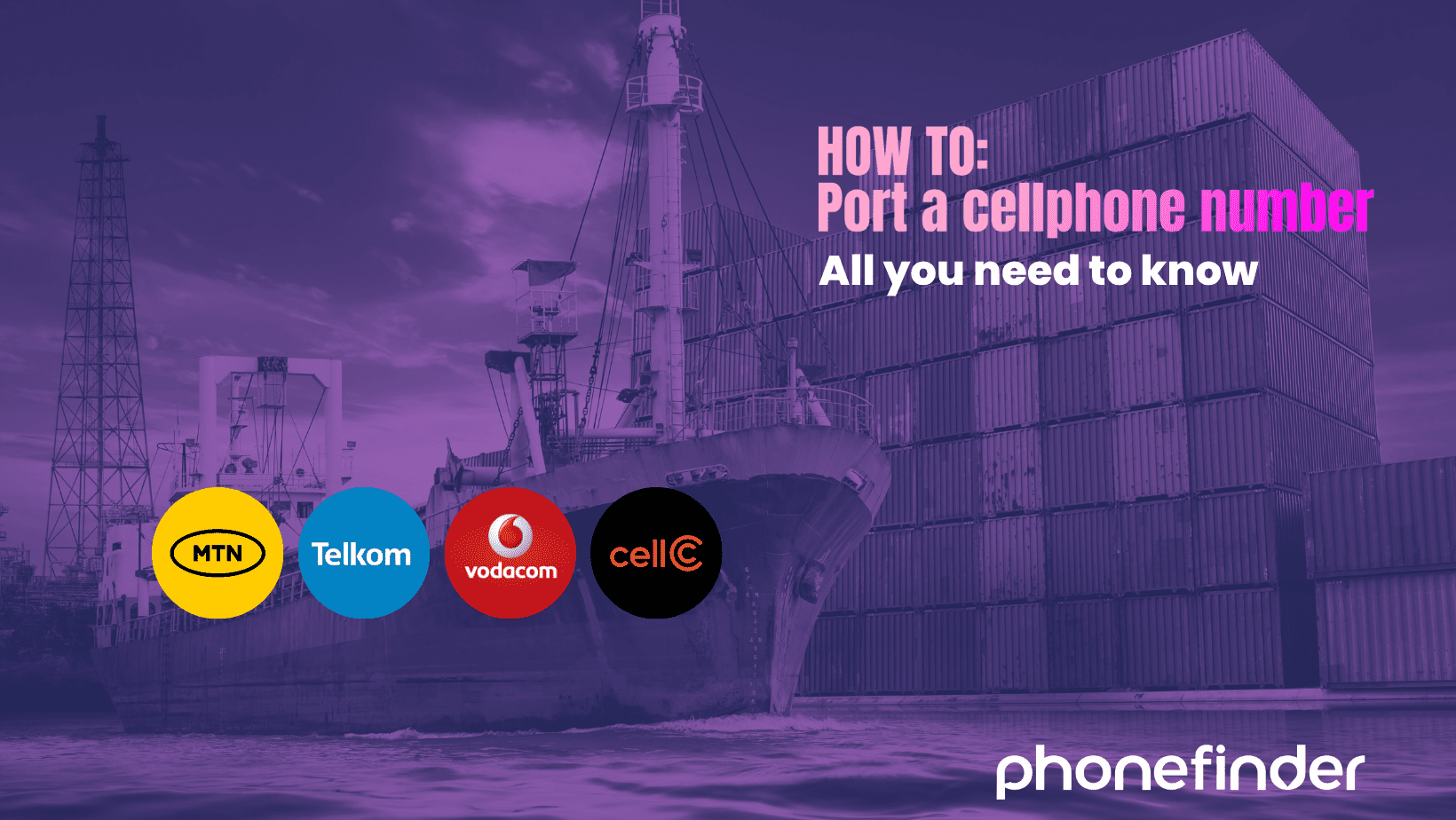
Who Can Port Their Number?
Not everyone is eligible to port, and understanding the criteria can save you time:
- Prepaid users can port at no cost but must have their number registered in RICA.
- Contract users can also port, but only once their contract ends or is canceled.
- Business numbers can be ported with additional documentation.
To be eligible:
- Your number must be active.
- You must not have ported in the last 60 days.
- All details must match the registered RICA information.
Advantages of Porting Your Number
- No more loyalty to poor service.
- Better deals from other providers.
- Improved coverage in your region.
In essence, number porting offers the freedom to choose performance over brand loyalty.
Number Porting Rules and Regulations in South Africa
- You can only port once every 60 days.
- Porting can take up to 24 hours, excluding weekends and public holidays.
- Incorrect details or inactive SIMs cause rejection.
- You must respond to confirmation SMS within 30 minutes to 2 hours.
- Porting is free for prepaid users.
Step-by-Step Guide to Porting Your Number
✅ Checklist Before You Start
- Have your current RICA-registered SIM active.
- Ensure no contractual obligations remain.
- Buy a new SIM card from the network you wish to join.
📱 SMS Method (Most Common)
- Insert the new SIM.
- Wait for confirmation SMS and reply “YES”.
- Wait 1–24 hours for activation.
Porting Between Networks
- Telkom to Cell C: Cell C may require in-store RICA, then SMS.
- Cell C to Telkom: RICA Telkom SIM and follow SMS process.
How Long Does Number Porting Take?
| Network | Estimated Time |
|---|---|
| Vodacom | 4–24 hours |
| MTN | 3–12 hours |
| Telkom | 6–48 hours |
| Cell C | 5–24 hours |
What to Expect After Porting Your Number
- Your old SIM will stop working.
- Your new SIM will become active.
- Airtime or data won’t carry over.
- Re-register banking and 2FA apps.
Common Problems During Porting and How to Solve Them
- Didn’t receive confirmation SMS: Retry or contact support.
- SIM not active after 24 hours: Restart phone or try another device.
- Port rejected: Check your RICA info and SIM status.
- Confirmation received but no service: Check APN settings.
Can You Port More Than Once?
Yes—but only after 60 days from your last successful port.
Costs Involved in Porting
- Porting is free for prepaid users.
- Contract users may pay termination fees.
- New SIM cards cost between R5 and R10.
Tips for a Smooth Number Porting Experience
- Use a SIM with strong signal in your area.
- Port earlier in the week.
- Double-check RICA info.
- Respond to confirmation SMS quickly.
Contact Information for Network Providers
| Provider | Customer Support |
|---|---|
| Vodacom | 082 135 |
| MTN | 083 135 |
| Telkom | 081 180 |
| Cell C | 084 140 |
FAQs About Number Porting in South Africa
- Can I port a number that’s no longer active? No. The number must be active.
- How do I check if my number is eligible? Your new provider can verify this.
- Will I lose airtime and data? Yes, balances do not transfer.
- Is porting available on weekends? No. It happens Monday to Friday only.
- Can I port a business line? Yes, with extra documentation.
- What if I want to go back? Wait 60 days and start a new port request.
Conclusion: Making the Right Switch Without Losing Your Number
Number porting gives you the freedom to choose the best mobile network without giving up your personal or business identity. Whether you’re ditching Cell C for Vodacom, or exploring MTN’s coverage from Telkom, the steps are straightforward—as long as your information is accurate and you're prepared.
Take charge of your mobile experience today. Don’t stay stuck—port smartly, legally, and confidently!
Looking for the best cell phone contract deals in South Africa? Phonefinder South Africa makes it easy to compare and find affordable mobile contracts from top networks like Vodacom, MTN, Cell C, and Telkom. Whether you're after the latest iPhone or a budget-friendly Android, Phonefinder helps you discover tailor-made deals with free gifts, data, and zero upfront costs—all in one place.


