How to Fix Your Phone: Simple Solutions for Everyday Problems
Smartphones have become an essential part of modern life. People use them for communication, work, entertainment, navigation, photography, and many other daily tasks. Because we carry them everywhere and use them so often, it is no surprise that they occasionally run into problems. Fortunately, many of the most common issues can be fixed without too much trouble. In this article, we will explore some of the most frequent problems people experience with their phones and explain what you can do to fix them or prevent them from happening in the first place.
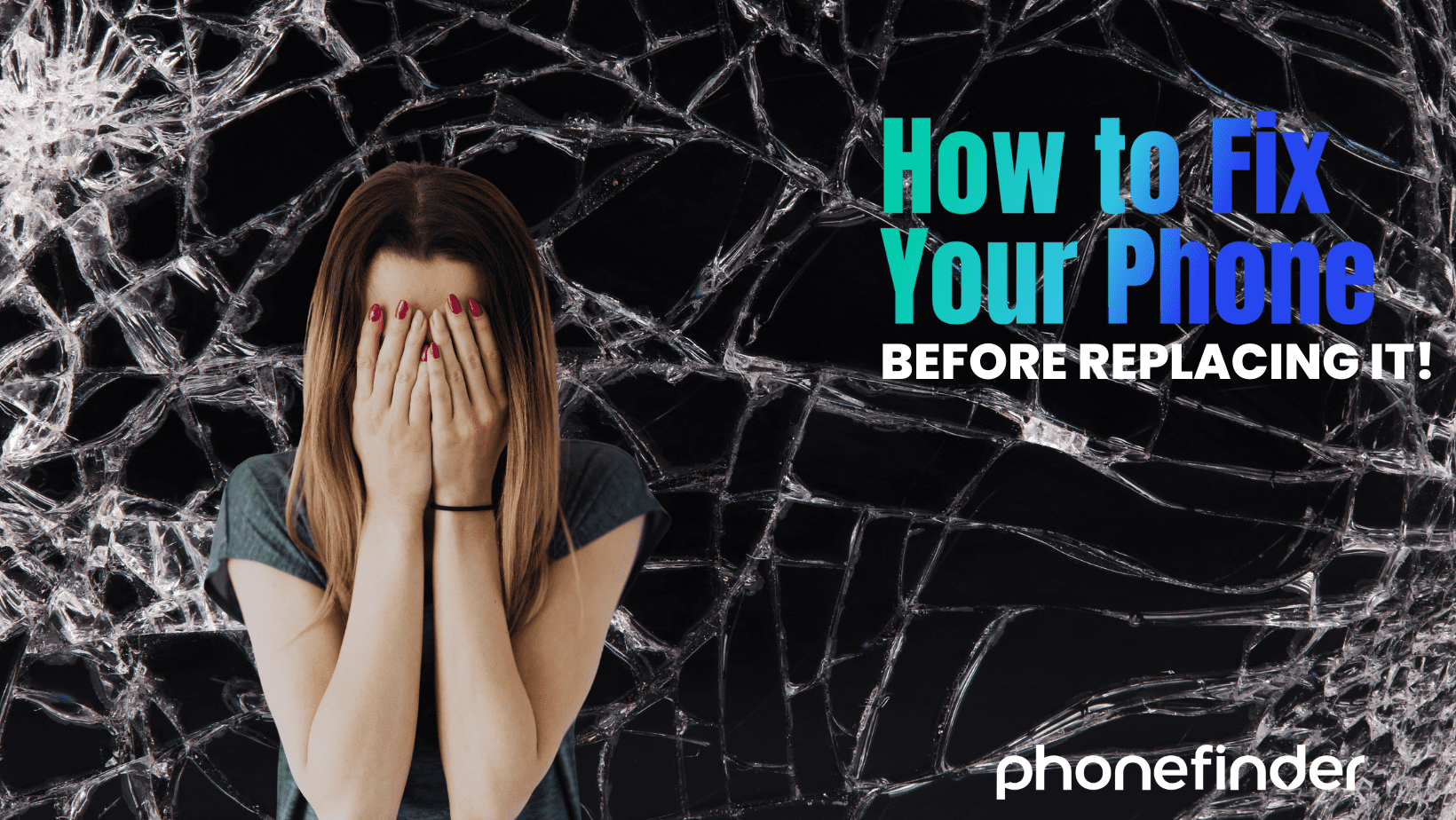
Cracked Screens: The Most Common Phone Accident
One of the most common ways people damage their phones is by cracking the screen. It usually happens when the phone slips out of a hand or pocket and falls onto a hard surface like concrete, tile, or asphalt. Sometimes, even a small fall can lead to a shattered screen if the phone lands at the wrong angle.
Many modern smartphones have strong glass, but no phone is completely safe from cracks or breaks. In some cases, a person might accidentally sit on their phone or bump it against a hard object, which can also cause the screen to crack.
If your phone screen is only slightly cracked and still works properly, you may be able to apply a tempered glass screen protector. This can help hold the glass together and prevent the crack from spreading further. If the crack is larger or affects how the screen works, it is best to have the screen professionally repaired. Many repair shops can replace a phone screen within an hour or two, depending on the model.
There are also repair kits that allow people to replace the screen themselves. However, these do-it-yourself kits require steady hands, patience, and some technical skill. If you are not confident in your ability to complete the repair, it is better to let a professional handle it. Attempting to fix the screen without experience may cause additional damage to the phone.
If you have phone insurance or a manufacturer warranty that includes screen protection, you should check whether your damage is covered. Programs like AppleCare and Samsung Care+ often provide discounted repair options for cracked screens.
It is important to avoid using a phone with a badly cracked screen. Cracks can allow moisture or dirt to get inside the phone and cause further damage. In some cases, sharp edges from the cracked glass can even cut your fingers.
Water Damage: What to Do When Your Phone Gets Wet
Accidentally dropping a phone into water is another very common problem. Whether it falls into a sink, toilet, swimming pool, or bathtub, water and electronics do not mix well. Although many modern phones have some level of water resistance, they are not completely waterproof.
Some people believe that if a phone has a water resistance rating, it can survive any water exposure. However, these ratings usually apply only to fresh water and very brief submersions. Saltwater, chlorinated water, soapy water, and prolonged exposure can still cause serious damage to the internal components of a phone.
If your phone falls into water, the first thing you should do is turn it off immediately. Keeping the phone powered on while it is wet can increase the risk of short circuits and internal damage. After turning it off, remove any case, SIM card, or memory card to allow better airflow.
Next, gently dry the outside of the phone with a soft, dry cloth or paper towel. Avoid using a hair dryer or placing the phone in direct heat, as this can force moisture deeper inside the device.
Once the phone has been dried on the outside, place it in a sealed bag filled with silica gel packets if you have them. Silica gel is very effective at drawing out moisture. If silica gel is not available, you can also place the phone in a bag of uncooked rice as a temporary solution. However, rice is not as effective as silica gel, and tiny rice particles can sometimes get lodged in ports.
Leave the phone in the sealed bag for at least twenty-four to forty-eight hours before attempting to power it on again. Even if the phone appears dry on the outside, moisture may still be present inside the device. Patience is very important in these situations.
Even if the phone works after drying, water damage can sometimes cause problems weeks or months later. Corrosion can develop on internal components over time, which may lead to unexpected malfunctions. If you continue to experience problems after water exposure, it is a good idea to have the phone professionally inspected.
Dust-Clogged Charging Ports: A Common Cause of Slow Charging
Many people experience charging problems with their phones and assume that the charger or cable is broken. However, in many cases, the problem is actually caused by dust, lint, or dirt building up inside the charging port. This debris prevents the charging cable from making a proper connection, which can lead to slow charging or frequent disconnections.
Because people often carry their phones in their pockets or handbags, small fibers and particles naturally find their way into the charging port over time. Each time you insert the charging cable, the debris gets pushed deeper into the port, eventually blocking the connection.
If your phone is charging slowly or the cable feels loose, you may be able to fix the problem by cleaning the charging port carefully. Before doing this, always turn off the phone to avoid any electrical issues.
Use a wooden or plastic toothpick to gently scrape out any visible debris. Do not use metal tools such as needles or paperclips, as these can damage the delicate pins inside the port. A can of compressed air can also help blow out loose particles. In some cases, a clean, dry toothbrush with soft bristles can be used to gently brush away dust.
If cleaning the port does not fix the problem, it may be a sign that the port has become damaged. In that case, professional repair may be necessary.
Battery Problems: How to Maintain and Replace Your Phone Battery
All phone batteries wear out over time. As batteries age, they lose their ability to hold a full charge, and you may notice that your phone drains quickly or shuts down unexpectedly.
Several factors contribute to battery wear. Every time you charge and discharge your battery, a small amount of capacity is lost. Exposure to heat is especially harmful to lithium-ion batteries. For example, playing games or using heavy applications while charging can cause the battery to heat up more than normal. Using poor-quality chargers or cables can also lead to irregular charging patterns that stress the battery.
To extend the life of your battery, try to avoid letting it drain all the way to zero percent on a regular basis. Keeping the battery level between twenty percent and eighty percent during daily use is generally better for long-term health. Although most modern phones are designed to manage overnight charging, it is still a good practice to unplug the phone once it reaches full charge if possible.
Avoid using your phone while it is charging, especially for demanding tasks such as gaming or video streaming. Try not to leave your phone in hot places, such as inside a parked car on a sunny day.
Always use certified chargers and cables from trusted brands to ensure safe and stable charging.
If your phone’s battery drains quickly even when not in use, or if it shuts off unexpectedly, it may be time for a battery replacement. A swollen battery, which may cause the back cover of the phone to bulge, is a serious issue that should be addressed immediately.
In many cases, replacing the battery is much more affordable than buying a new phone. A fresh battery can significantly improve performance and extend the life of the device.
When to Repair and When to Replace Your Phone
| Problem | Repair Possible | Replacement Recommended |
|---|---|---|
| Cracked Screen | Usually repairable | Replace if damage affects internal components |
| Water Damage | Sometimes repairable | Replace if serious internal corrosion occurs |
| Dusty Charging Port | Usually repairable | Replace if the port is physically damaged |
| Battery Problems | Often repairable | Replace if multiple major issues exist |
Conclusion: Most Problems Can Be Fixed
Although smartphones are advanced devices, they are not as fragile as they may seem. Many common problems, such as cracked screens, water exposure, charging issues, and battery problems, can be solved without replacing the entire device.
Preventing problems is always better than fixing them. Using a high-quality phone case and screen protector can prevent most cracks. Keeping the charging port clean and being mindful of how you charge your battery can help avoid many common issues. Acting quickly after an accident, such as drying a wet phone properly, can often prevent long-term damage.
With a little care and attention, you can keep your smartphone running smoothly for many years, saving both money and frustration.


