Understanding Truecaller in South Africa: What It Is, How It Works, and Why It Matters
Quick Summary
- What is it? Truecaller is a mobile app that identifies unknown callers and blocks spam.
- Key features: Caller ID, spam detection, call blocking, SMS filtering, number search.
- Cost: Free version available; Premium from around R25 per month.
- Supported phones: Android (full features) and iOS (limited by system).
- Why it matters: Helps manage calls, reduce spam, and identify unknown numbers.
- Installation: Download from Google Play or App Store and follow setup prompts.
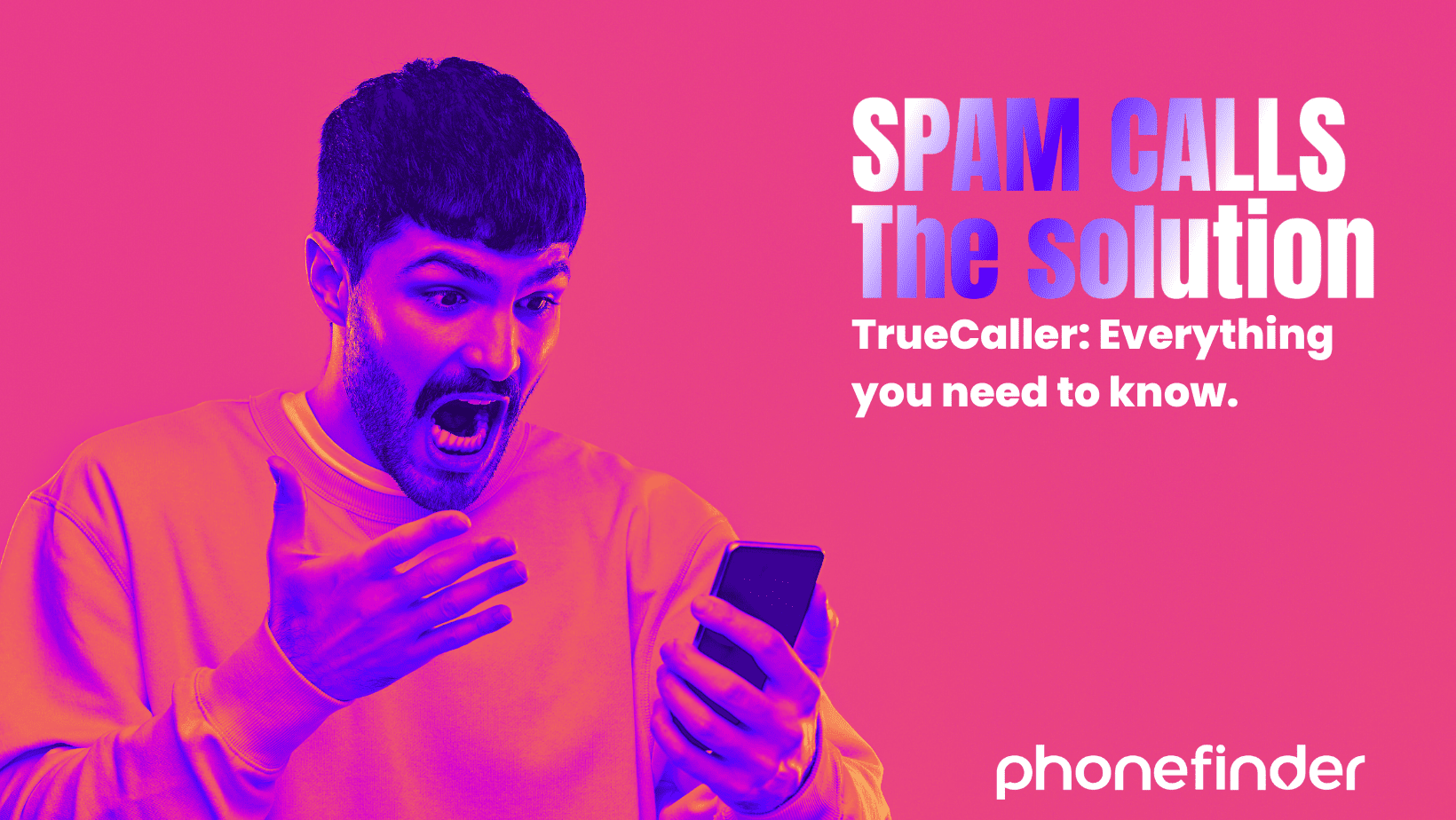
Truecaller is one of the most widely used apps for caller identification and spam blocking. In South Africa, where many people regularly receive unwanted calls or suspicious messages, Truecaller provides a helpful way to manage phone activity. The app allows you to see who is calling, even when the number is not saved in your contacts, and gives you the ability to block unwanted or fraudulent numbers before they become a problem.
With more South Africans using mobile phones for business, deliveries, or everyday communication, there is a growing need for tools that offer control over incoming calls. Truecaller has proven useful in both urban and rural areas where unsolicited calls can disrupt productivity or pose risks.
What Is Truecaller?
Truecaller is an app designed to help people identify unknown callers, block spam numbers, and manage communication more effectively. Its core feature is a global database of phone numbers reported and flagged by users. This database is continuously updated with verified information from the community, allowing the app to alert others in real time.
When a call comes in, Truecaller checks the number against its records and displays a name or tag associated with that number. It works even if the number is not saved in your phone, helping users avoid calls from telemarketers, scammers, and bots.
What Does Truecaller Do?
- Caller Identification: Displays the name or tag of incoming callers, even if not saved in your phone.
- Spam Detection: Flags and warns users about known spam numbers based on user reports.
- Call Blocking: Block specific numbers or entire categories like robocalls or international spam.
- SMS Filtering (Android only): Filters promotional or spam messages into separate tabs.
- Number Search: Manually look up unfamiliar numbers in the app’s directory.
- Built-in Dialer and SMS (Android only): Replaces your default dialer with smart features like call recording (on supported devices).
Cost Comparison Table
| Plan Type | Features Included | Monthly Price | Annual Price |
|---|---|---|---|
| Free Version | Caller ID, spam alerts, call blocking, number lookup | R0 | R0 |
| Premium Basic | Ad-free, who viewed your profile, incognito mode, contact requests | R25–R30 | R300 |
| Premium Gold | All Premium features plus Gold badge and priority support | R60 | R720 |
Is It Safe to Use in South Africa?
Truecaller is widely used globally and growing in South Africa. To function properly, it requires access to your contacts, call history, and (on Android) SMS. These permissions enable accurate caller ID and spam filtering.
Truecaller does not share your full contact list publicly, and the company states that it does not sell personal data to advertisers. Still, it is important to read the privacy policy before using the app. Used correctly, the app helps reduce fraud and unwanted calls without compromising user privacy.
Which Phones Support Truecaller?
Truecaller is available on:
- Android phones (Android 7.0 or later): Full feature set, including default dialer replacement, SMS filtering, and call recording (on supported devices).
- iPhones (iOS): Limited by system restrictions. Caller ID and spam alerts work if enabled under iPhone Settings > Phone > Call Blocking and Identification.
How to Install and Set Up Truecaller
- Download the app from the Google Play Store or Apple App Store.
- Launch and register by entering your mobile number. You will receive a one-time PIN via SMS.
- Grant permissions for contacts, call logs, and (on Android) SMS.
- Enable caller ID: On Android, this happens by default. On iOS, go to Settings > Phone > Call Blocking and Identification.
Why South Africans Use Truecaller
Scam calls and telemarketing have become common in South Africa. Reports of fake banking calls, unsolicited sales calls, and number spoofing are on the rise.
Truecaller helps users to:
- Avoid answering unknown or fraudulent numbers
- Identify delivery services, businesses, or emergency contacts
- Block persistent or repeat spam callers
- Report bad numbers to help others stay protected
Final Thoughts
Truecaller gives South Africans better control over who gets through on their phones. It simplifies call screening, reduces interruptions, and offers valuable security tools. The free version is powerful enough for most users, while the paid version adds premium features at an affordable rate.
Whether you are managing work calls, protecting your personal time, or avoiding scams, Truecaller is a smart and effective tool for improving mobile privacy and convenience.


