Android Auto vs Apple CarPlay: Which Is Best?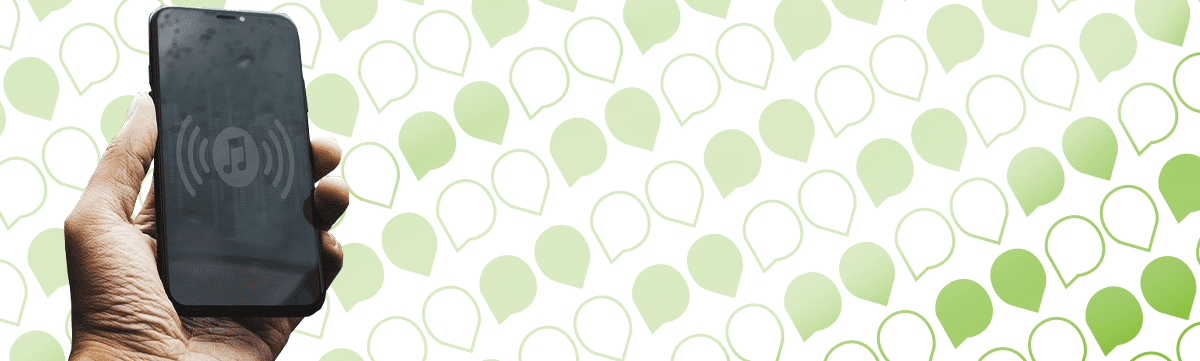 Apple versus Android is a battle that’s be raging for the last decade (we even weighed in on it when we compared the iPhone 11 and the Samsung S10 ) And now, this famous rivalry has given birth to two nifty smartphone-car interfaces. At this point, given the prevalence of both of these brands, no one should be surprised that they’ve found a way to integrate your smartphone with your car’s onboard multimedia system. In this Phonefinder review, we’re breaking down the pros and cons of each in-car system. One thing can be said right off the bat though: No matter which system you ultimately choose, you can enjoy the convenience of being on your phone (legally!) while driving down to the coast this holiday! |

Apple CarPlayUnveiled in 2014, Apple introduced the “ultimate copilot” for those long road trips to Durbs. All you need to do is plug in your iPhone (the more recent, the better) and it will immediately start talking with your car’s touchscreen infotainment system. The latest incarnation of Apple’s “car assistant system” is often touted as being more user-friendly than similarly designed systems of the past and safer for drivers to use. Setup It’s as easy as plug and play. Apple CarPlay automatically overrides your car’s multimedia interface, giving you access to a number of apps on your iPhone including podcasts, music, calls, texts, and of course maps. CarPlay also offers the option to revert back to your car’s original system and interface. However, it’s important to remember that only iPhones that are model 5 and up will be able to interface with your car. And it’s not just the model of your smartphone you should be aware of; Apple does have a list cars that are compatible with this system. You could potentially look into changing your car’s current system to one that is compatible, but that can prove pricey. Voice Control Voice control is something that’s slowly, but surely, catching on in cars, but it isn’t without its drawbacks. CarPlay is almost entirely based on voice-prompting, making this handy hands-free system a much safer option for many drivers. While this sounds like the perfect solution to decreasing auto accidents caused by phone usage, it has problems of its own. Siri isn’t exactly known for being the world’s best listener. Calls And Text Messages As mentioned above, almost all communication can be handled via voice commands and transcription. However, both interfaces do not display text messages in order to keep the messaging process simpler and keep the driver’s eyes on the road. If you want to send a message, all you have to do is dictate the message and it’ll be sent on command. If you get a message notification, just tap the notification and the message will be read to you and you’re prompted with the option to reply. Navigation Without a doubt the most key feature in any in-car assist system is the navigation app. Apple CarPlay, of course, would default to guiding you according to Apple Maps. The app responds on your car’s multimedia display in the same way it would on your smartphone: drag and pinch to zoom in and out, point to locations for directions, and tap menus for more information. Music And Entertainment Perhaps a close second to your navigation in terms of importance are the media features on this type of display. You might have a preference for Apple Music or maybe you prefer a third-party app like Spotify or Pandora Radio. Apple CarPlay music will obviously default to Apple Music, but you also have the option to tap the “recently used app” button in the menu tray to find your music app of choice. Either way, the system will kick off your in-car jam session with the last music you played on your phone and will keep the music playing even when you go back to the main menu. |

Android AutoNot to be outdone, Android followed up a year after CarPlay’s launch with their own car-phone interface. Android Auto makes use of Android’s native navigation and access to perks like Google maps and Google assistance. You would need version 5.0 of the operating system in order to enable these apps in your car. Setup Android Auto uses a slightly more complicated installation method than Apple. First off, you have to download the corresponding Android Auto app onto your mobile phone and, if necessary, update the firmware in your car with an aftermarket stereo to support Android Auto. Then, it’s simply a matter of plugging in your Samsung or Huawei or any Android device, and you’re good to go! Further setup can differ depending on initial preferences set when installing and using Android Auto for the first time. After all, there are a lot of apps to choose from. Voice Control While Apple has Siri, Android Auto makes use of Google Assistant as its voice interface. As you would talk to your Android device, just say, “Ok, Google,” to activate listening mode by default. After that, it should answer any query given in voice form. Like Carplay, you won’t see any written notifications for the sake of the driver’s safety. To make sure Google recognises you when you speak to it, you’ll need to go through the short verification process of recording yourself saying “Ok, Google” three times. Calls And Text Messages Unlike CarPlay, you cannot dictate messages over Android Auto. All responses to text messages can only be made by way of pre-set response messages, which you can add or edit manually – preferably not while you’re driving – or when accessing the app options directly from your smartphone. Phone calls are pretty straightforward: just say “Ok Google”. Navigation As Apple Maps is to Apple, so is Google Maps to Android. Anyone, who has used Google maps before, should have no trouble whatsoever adjusting to the feel and controls of navigating with Android Auto. Music And Entertainment While CarPlay forces you to takes a long route to your tunes, Android Auto features a music icon directly on its menu tray. However, a bit like CarPlay, you have to choose your preferred music apps from the list that pops up. The default in this case would of course be the Google Play music app. |
Final Word From PhilSo, will it be Android Auto or Apple CarPlay that keeps you company on your holiday road trips to the beach? Both systems have their merits and setbacks, but both offer a fairly safe and convenient way to use your phone while driving, which will keep you out of trouble with the traffic cops. Looks like it will be a long time before a winner is announced in the Apple vs Android feud.  |


